There's no doubt about it, the latest NZXT cases like the H7 Flow are absolutely amazing from both a performance and aesthetics point of view. However why have a tempered glass window in your case if there's nothing nice to look at inside right? You want them RGB fans and LED strips in order to really show off your FPS monster build.
Well those were my thoughts at least when I went ahead and purchased my new case and several overly expensive RGB fans (model: NZXT AER RGB2). I opted to connect them using the accompanying FAN/RGB controller. Somehow I never thought about the software required to drive all of this. I guess I figured it would simply work based on CPU temps and display some nice RGB animation out of the box.
Turns out you actually need to actively set the colors and speed profiles using the proprietary software respective to your brand of product, in my case NZXT CAM. Most hardware vendors outright refuse to take part in developing their software for Linux so you're kind of screwed from that end. Luckily as usual the Open Source community comes to the aid of the people to deliver that sweet sweet RGB control.
If your product is one of the lucky ones to be supported by liquidctl you are eligable to use the awesome GUI tool called Coolero. It uses liquidctl in the background to give you back control over not only your fans RGB lighting but pretty much all supported lighting that's present on your system. In my case it even allows me to control my Gigabyte Aorus motherboard RGB. All in all this tool is quite amazing, it looks good and does the job well!
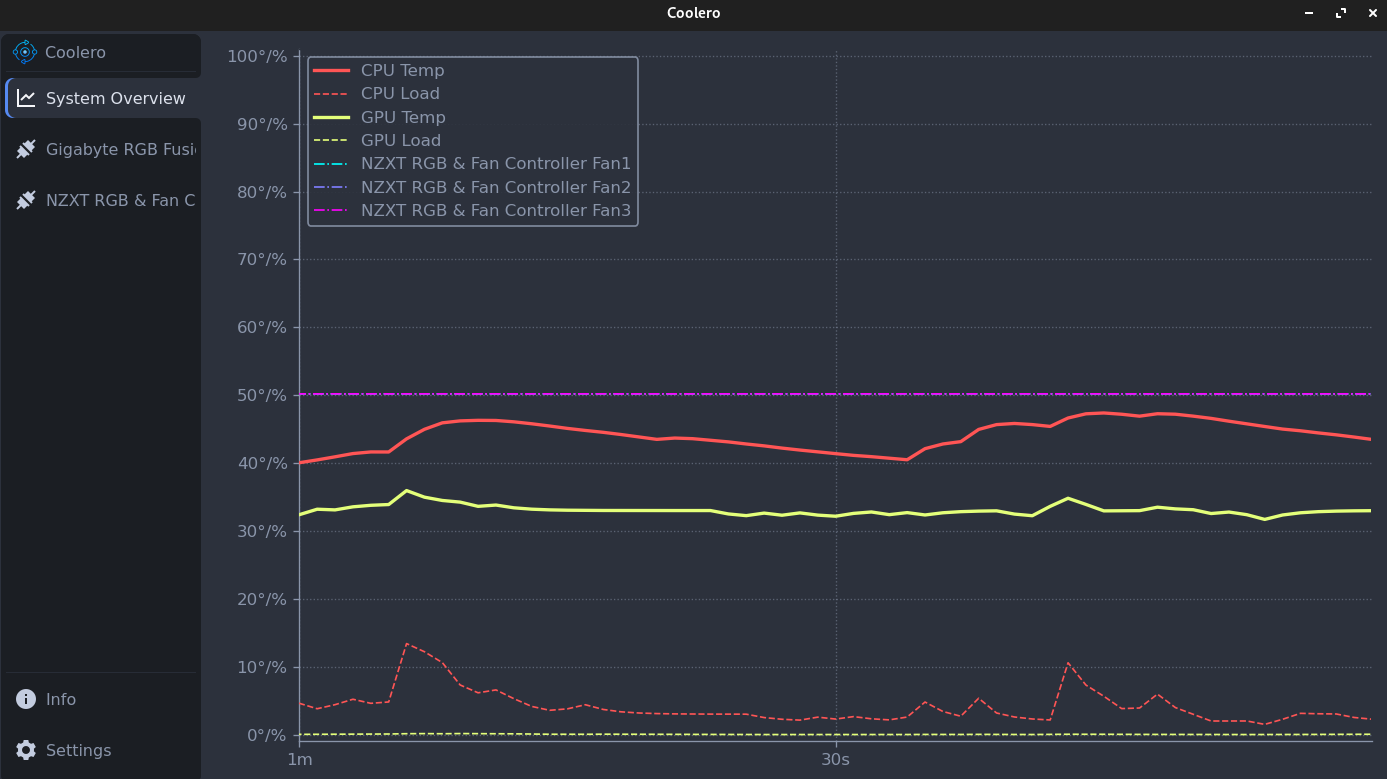
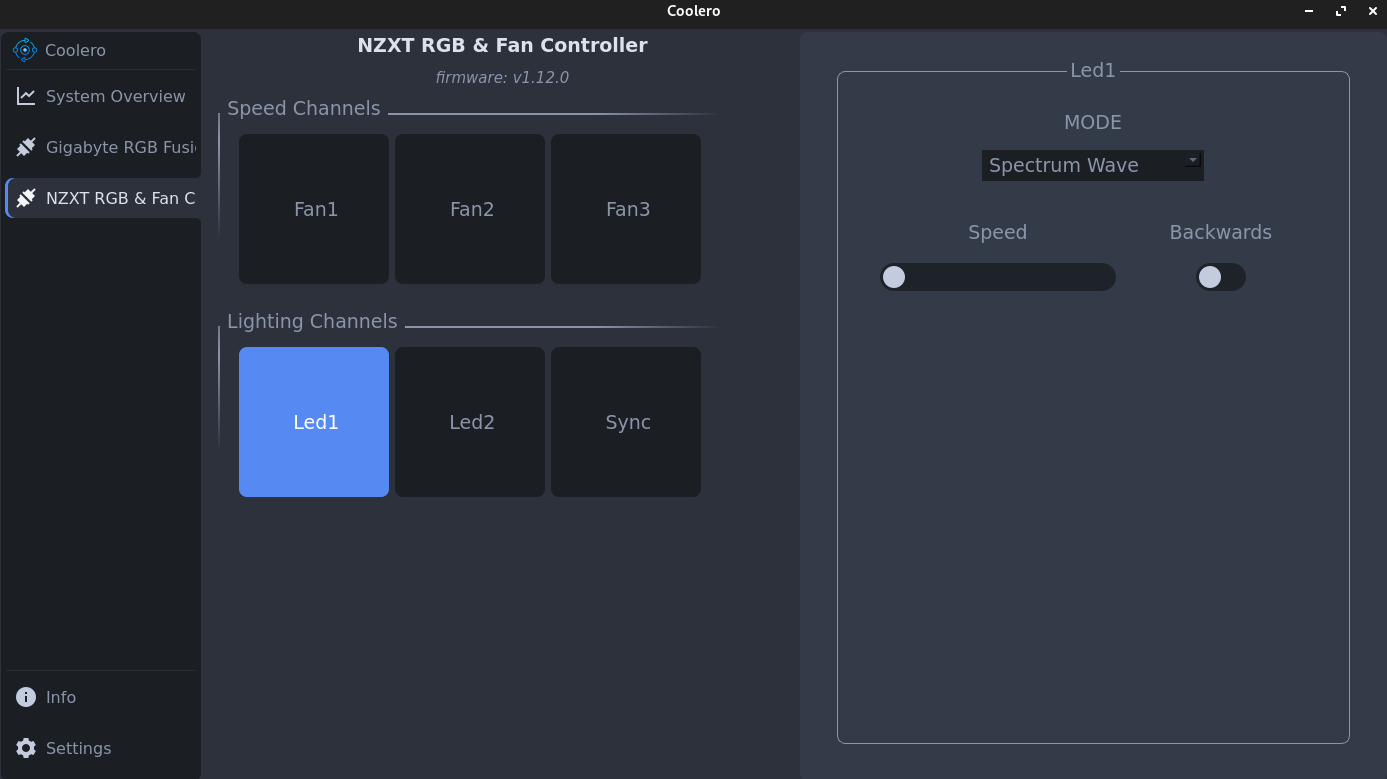
You can find it's source code over at their Gitlab page and to install it you have several options depending on your distro. By far the easiest way to get a safe and up-to-date copy however is to install the Flatpak version. A more distro agnostic approach would be to use the AppImage however personally i'm in favor of the Flatpak install.
For the lazy (and let's face it.. that's all of us):
flatpak install flathub org.coolero.Coolero
Personally I'm super grateful for all the work that the community continuously puts in to making these sort of projects work so us on Linux can also have nice things!
Happy tweaking!
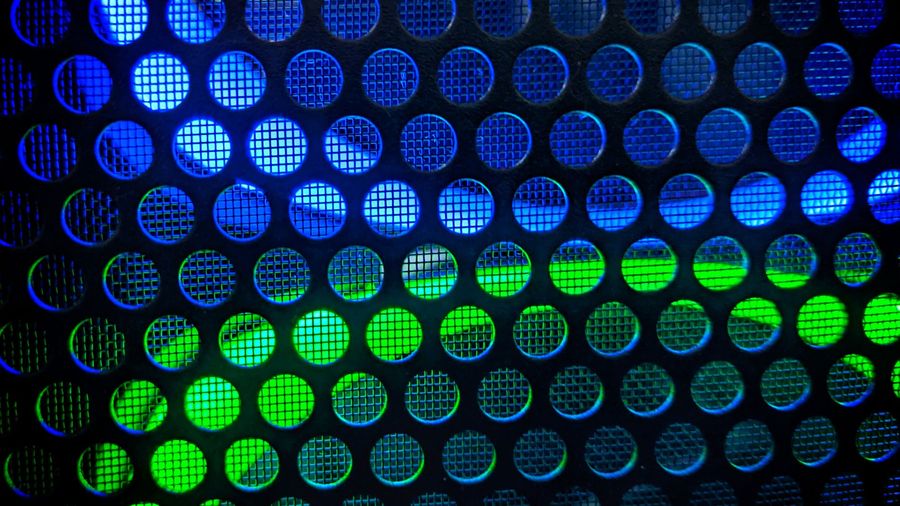
Comments