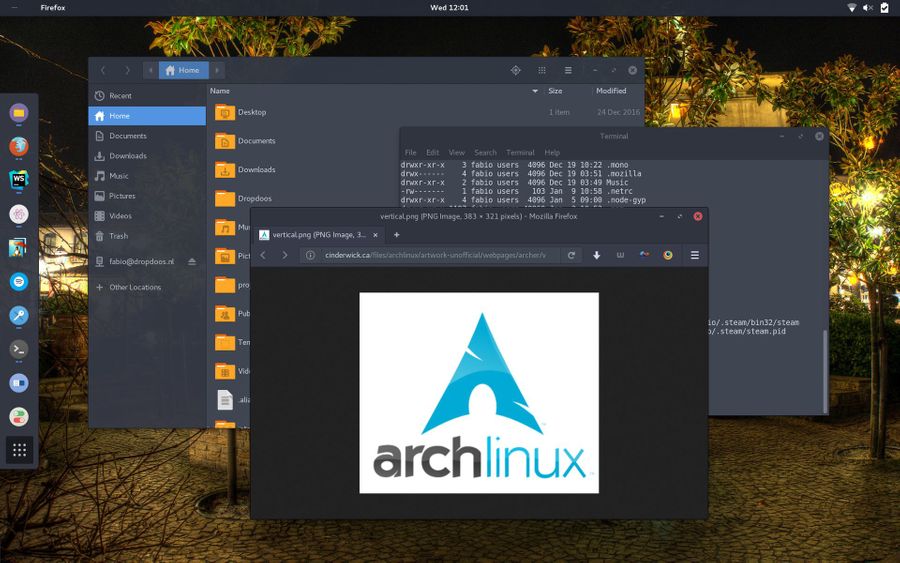The secret to installing Minecraft the easy way is to use a third-party launcher/manager like Prism Launcher. First make sure you have the latest version of Java and the Flatpak runtime installed on your Linux system. You can check this by running the following commands in a terminal: java -version flatpak --version Install the Flatpak build of Prism Launcher by running the following command in a terminal: flatpak install flathub org.prismlauncher.PrismLauncher Once Prism Launcher is…
All posts in Install Guide
If like me you're used to setting up your own hosting environment on a Debian derived distro than you'll probably be surprised to know that setting up the same stack on Arch is just a tad different than what you're used to. I've put together this practical guide to get you up and running quickly.
If you've been wanting to try out Arch Linux on your machine but can't seem to figure out the right steps to install then this is the perfect post for you!