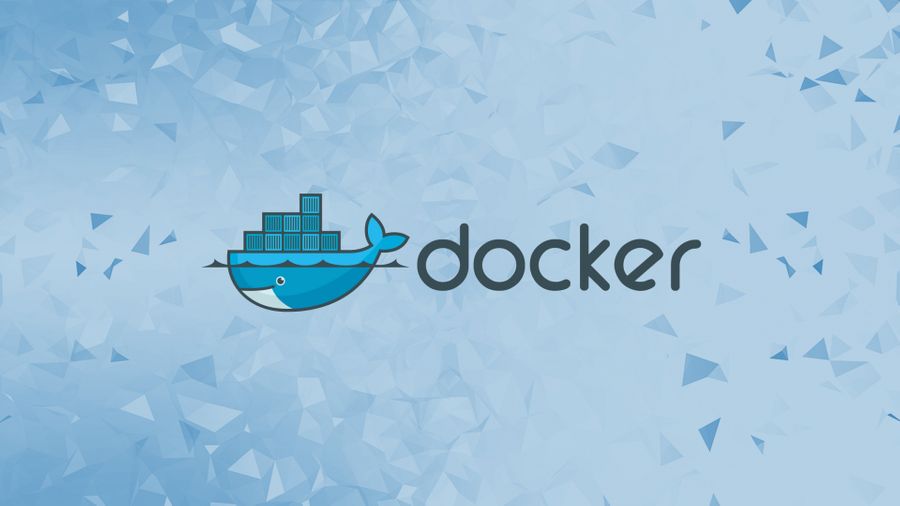You recently bought a Trezor Hardware Wallet and being an Arch Linux user you're wondering how to set-up the trezor-bridge daemon in the most secure way? This guide has got your back!
All posts in Minidocs
Installation: sudo pacman -S docker docker-compose Add yourself to the docker group: sudo gpasswd -a <USER> docker WARNING: Every user you add to the docker group is root equivalent. NOTE: It takes a reboot for this change to take effect. Enable and start deamon sudo systemctl enable --now docker.service docker.socket Common commands Build a container docker build -t <docker_name> . docker run -d -P <docker_name> OPTIONAL - Name your own docker instance name: sudo docker run -d --n…
Installing a package sudo pacman -S <package> Searching for a package sudo pacman -Ss <description/name> Removing packages To remove a single package, leaving all of its dependencies installed: sudo pacman -R <package> To remove a package and its dependencies which are not required by any other installed package: sudo pacman -Rs <package> Cleaning the package cache The built-in option to remove all the cached packages that are not currently installed is: sudo pacman -Sc To cl…
![Setting up your Trezor hardware wallet on Arch Linux [UPDATED]](/content/images/size/w900/2020/04/crypto-cropped.jpg)