The secret to installing Minecraft the easy way is to use a third-party launcher/manager like Prism Launcher. First make sure you have the latest version of Java and the Flatpak runtime installed on your Linux system. You can check this by running the following commands in a terminal: java -version flatpak --version Install the Flatpak build of Prism Launcher by running the following command in a terminal: flatpak install flathub org.prismlauncher.PrismLauncher Once Prism Launcher is…
All posts in Arch Linux
There's no doubt about it, the latest NZXT cases like the H7 Flow are absolutely amazing from both a performance and aesthetics point of view. However why have a tempered glass window in your case if there's nothing nice to look at inside right? You want them RGB fans and LED strips in order to really show off your FPS monster build. Well those were my thoughts at least when I went ahead and purchased my new case and several overly expensive RGB fans (model: NZXT AER RGB2). I opted to connect t…
You recently bought a Trezor Hardware Wallet and being an Arch Linux user you're wondering how to set-up the trezor-bridge daemon in the most secure way? This guide has got your back!
If like me you're used to setting up your own hosting environment on a Debian derived distro than you'll probably be surprised to know that setting up the same stack on Arch is just a tad different than what you're used to. I've put together this practical guide to get you up and running quickly.
Installing a package sudo pacman -S <package> Searching for a package sudo pacman -Ss <description/name> Removing packages To remove a single package, leaving all of its dependencies installed: sudo pacman -R <package> To remove a package and its dependencies which are not required by any other installed package: sudo pacman -Rs <package> Cleaning the package cache The built-in option to remove all the cached packages that are not currently installed is: sudo pacman -Sc To cl…

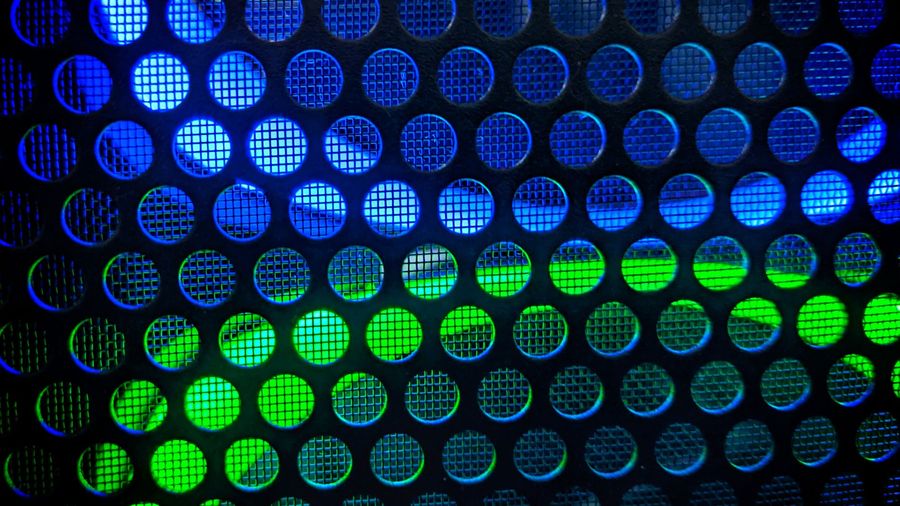
![Setting up your Trezor hardware wallet on Arch Linux [UPDATED]](/content/images/size/w900/2020/04/crypto-cropped.jpg)

