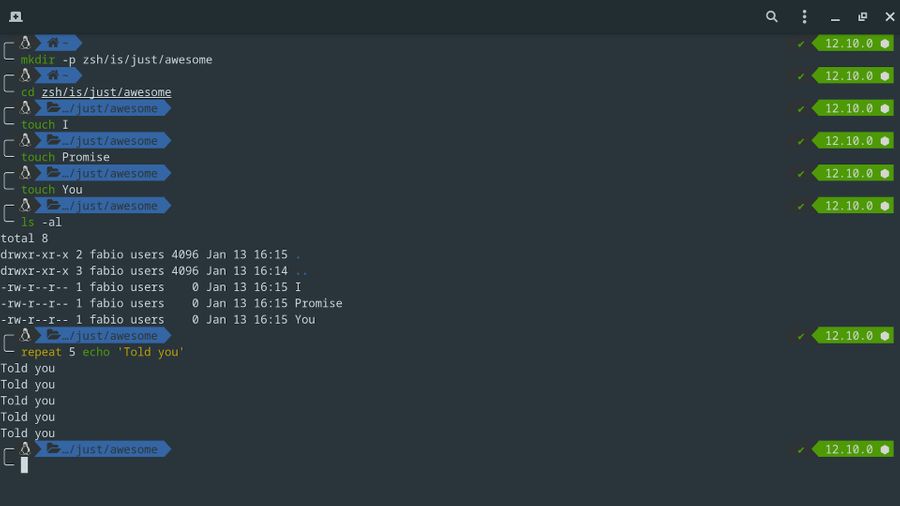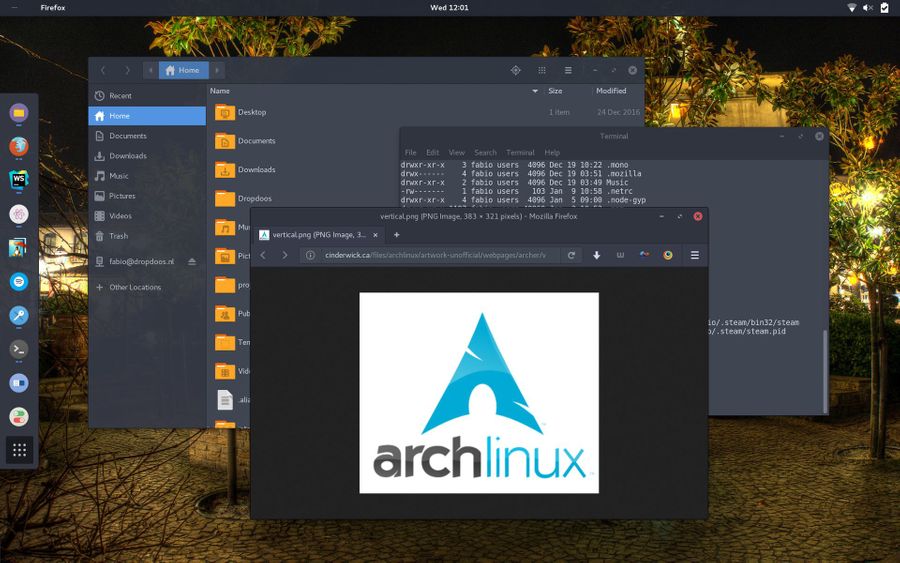Basic setup curl -L https://ghost.org/zip/ghost-latest.zip -o ghost.zip unzip -uo ghost.zip -d ghost cd ghost && npm install --production Running on production Install PM2 server sudo npm install pm2 -g Configure the app In your ghost folder create a config.json file with the following content: { "apps": [ { "name": "ghost", "script": "npm", "args": "start --production" } ] } Start the server pm2 start config.json…
There are several ways to run Android without Google Apps. Probably the easiest way is to simply don't install any GAPPS package at all and see if that is something you can live with within your day to day use-case. Since for most users this is not the case we need a solution to bridge the gap(ps). MicroG MicroG is a drop-in backported API for basic Google Play Services mocking. A lot of apps require Play Services to exist in the system to function properly. By installing the MicroG GMS packa…
Installing a package sudo pacman -S <package> Searching for a package sudo pacman -Ss <description/name> Removing packages To remove a single package, leaving all of its dependencies installed: sudo pacman -R <package> To remove a package and its dependencies which are not required by any other installed package: sudo pacman -Rs <package> Cleaning the package cache The built-in option to remove all the cached packages that are not currently installed is: sudo pacman -Sc To cl…
Most modern distributions still ship with Bash as the default shell. While there is absolutely nothing wrong with Bash in the slightest there is another popular kid on the block called ZSH. ZSH can do most if not all the things Bash can do but with a ton of extra features to boot. It is completely modular and can be installed and configured for low-end systems while also being able to be completely tricked out if performance is of no concern. Let's install and configure this amazing shell! sud…
If you've been wanting to try out Arch Linux on your machine but can't seem to figure out the right steps to install then this is the perfect post for you!
![[Outdated] Start a blog using Ghost](/content/images/size/w900/2020/01/ghost-logo.png)